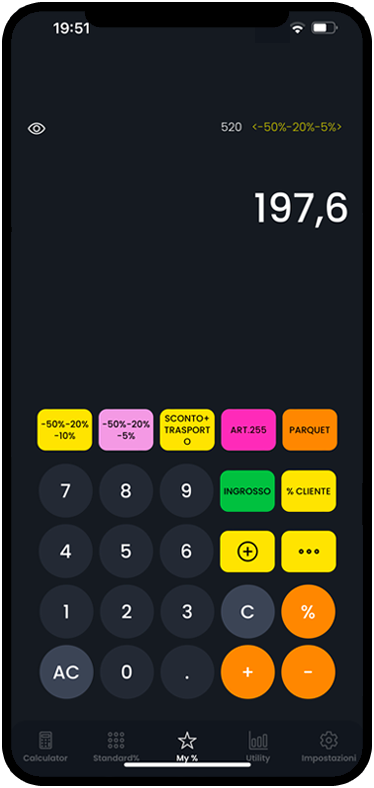Download the App
After the download you can use immediately the app or import an existing configuration with your formula saved.
CalCom allow you to speed up your calculations and your commercial discounts viewing the history of your operations and without errors.
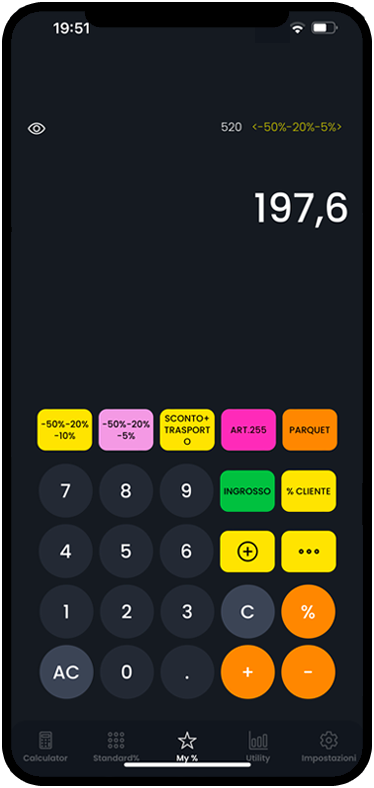
You will never have doubts about your calculations! You can check them in the top of the screen as many times as you like
Simple or cascading discounts with only one TAP! You can create as much custom formulas you need to accelerate your business.
Calculates fastly VAT, Margin, Markup and percentage variance, without any errors.
Share your formulas with your Team.
After the download you can use immediately the app or import an existing configuration with your formula saved.
In any calculator of Calcom on the top you can find the history of your operations, you can also cancel the last steps at any time.
Use "Standard %" calculator with fast percentages set to apply single discount quickly. You can customize the buttons with the percentages values that you use most frequent.
Use "My %" calculator to create and use customized formulas with cascading discounts that you use in your activity. "Example: -50%-20%-10%+3,5"
Hide in any moment the discounts applied in your calculations.
Use the utitlies to calculate VAT, Margin and Markup without errors.
No! Sign is not necessary, once that you download the app you can use it immediately without share any personal information.
CalCom offers you the opportunity to customize percentage values and cascading discounts that you use in your business. While you will perform your calculations you can view the history of the operations and use the fast buttons.
Absolutely No. We implemented a simple system to share your settings. You have only to generate the code of your configuration in the settings menù and use it in your new device or share it with your Team. In this way you will find again your settings and formulas.
Your formulas and settings will be saved only in your device.
You can save all formula that you want, some of them can be showed in the main screen, the other can be used clicking on the specific button "...".